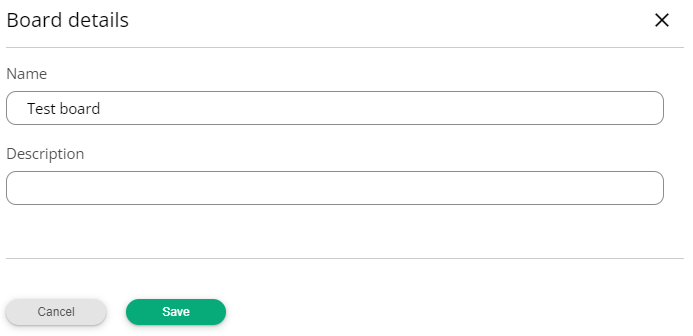Using boards
Every Workflow account has at least one default board that can be renamed later.
Each board hosts its own set of rules and content, and you can use this to create multiple boards to logically separate different sets of environments having differing needs for rules.
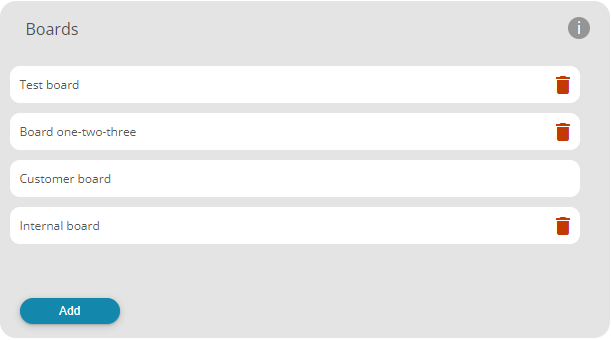
Adding new board
You can add new board by clicking on the Add button at the bottom of boards list.
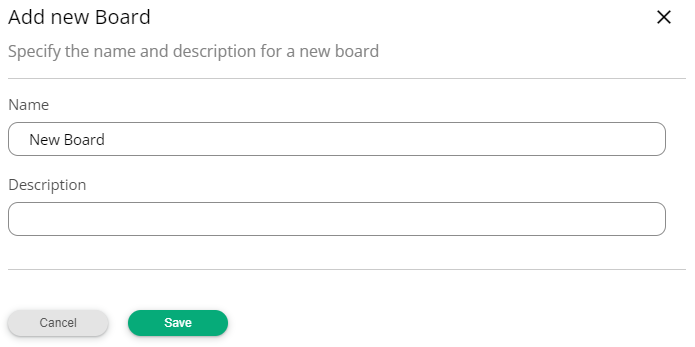
Enter name and description (optional) for you new board and click on the Save button to add new board to the list.
Renaming boards
Boards can be renamed by clicking on the board you want to. In the Board details view it is also possible to edit description of the board.