Administration overview
Workflow administration and settings are split into two section, accessible using settings -menu next to the user account icon on the top menu bar. User account must have either account -level administrator role or board -level administrator right to access the administration screens.
You can switch between board and account administration screens using the tabs available at the top:
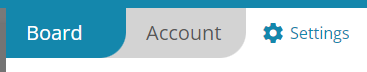
Board administration
On the board -administration screen, you can found all settings related to the configuration of the individual Workflow board. Presently these include:
- General settings
- Administering rules
- Administering board users
- Administering board lanes
- Administering board environments
Account administration
On the account -administration screen, you can found all settings related to the configuration of your Workflow account. Presently these include: