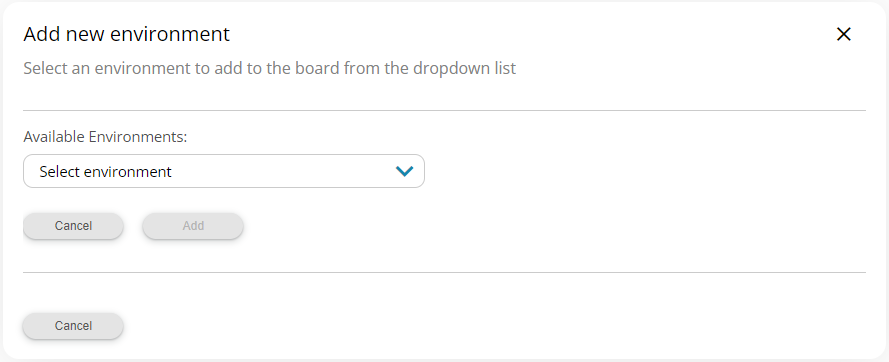Environment management
Applixure Analytics environments that will be synchronized for this board are managed here.
All rules in the board will be evaluated against environments listed here and matching devices included in the generated work items. You can also add any other Analytics environment outside the Applixure account this board is associated with by specifying explicit API keys for that environment.
If board setting Synchronize all Account Environments is set to on then all environments that belong to the Applixure account are listed here and cannot be removed, additional environments can still be added.
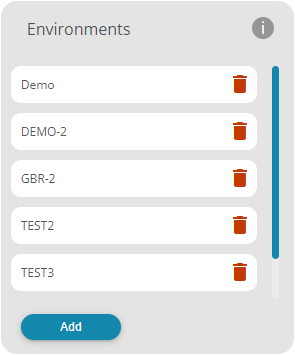
If board setting Synchronize all Account Environments is set to off and only few of environments that belong to the Applixure account are listed here you can add rest of them by clicking Add under the list. From the opened view you can select the environment you want to add and click Add button to add it to the environment list.
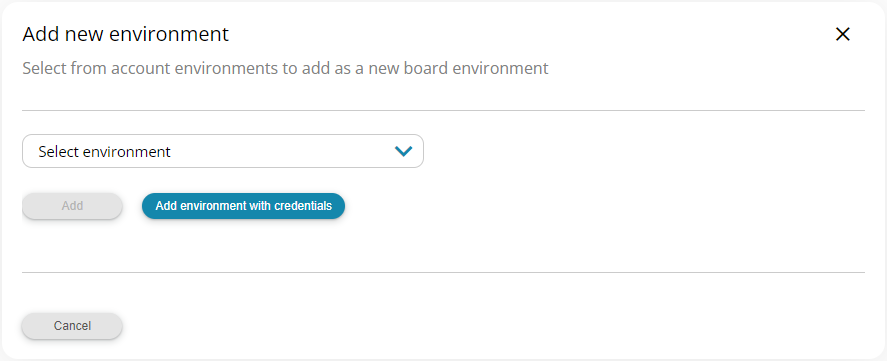
You can also add any other Analytics environment outside the Applixure account this board is associated with by specifying explicit API keys for that environment. Enter a valid API key (Key Id and Key secret) for Applixure account or environment and click the 'Check'-button to get available environments.
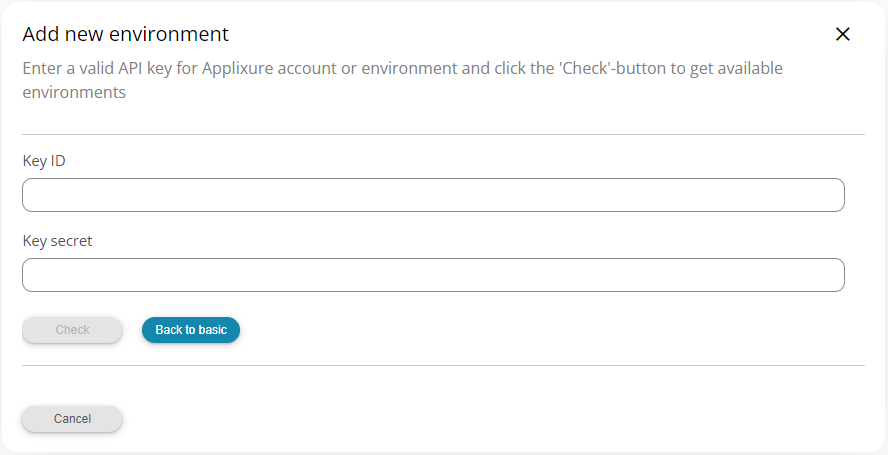
Select an environment to add to the board from the dropdown list. If there is only one environment assosiated with that API key it is selected by default. Click Add button to add the environment to the environment list.